Google My Business (herein referred to as GMB because you're smart and understand how acronyms work) can still feel a little like the Wild Wild West of the Internet—and for all its crazy benefits, it's still underrated and underutilized. When we talk to our clients about GMB, we recommend treating it like it's their most important online profile outside of their website because in some ways it is.
This is why: whether or not potential clients and customers already know who you are, your profile could show up in Google search results related to the services or products you offer. Basically, it's the first impression of first impressions—and the content on your profile could make or break a potential customer or client's willingness to give you their time and money. Not only that, but a GMB profile ensures you show up in the first place.
This guide breaks down our three most fundamental tips to make the most of your Google My Business profile so you can enjoy a few things every business/organization wants:
- More chances to tell your audience who you are and what you do
- More phone calls and website visits
- More reviews and direct interactions with your clients/customers
- More visibility in Google search results
You want that stuff. We want that stuff for you, too. Let's get to it.
Tip 1: Take advantage of every information field available.
The list of content you can add to your GMB profile is in a constant state of evolution. At this moment in time, you have more options than ever to control what content shows on your GMB profile and make a serious first impression.
When you log in to GMB and select your business profile, you'll see categories of content you can edit, which range from photos to products to services. Depending on what applies to you, fill it out with gusto. Pull your best photos. Describe each of your services clearly. Make sure all your basic information is accurate.
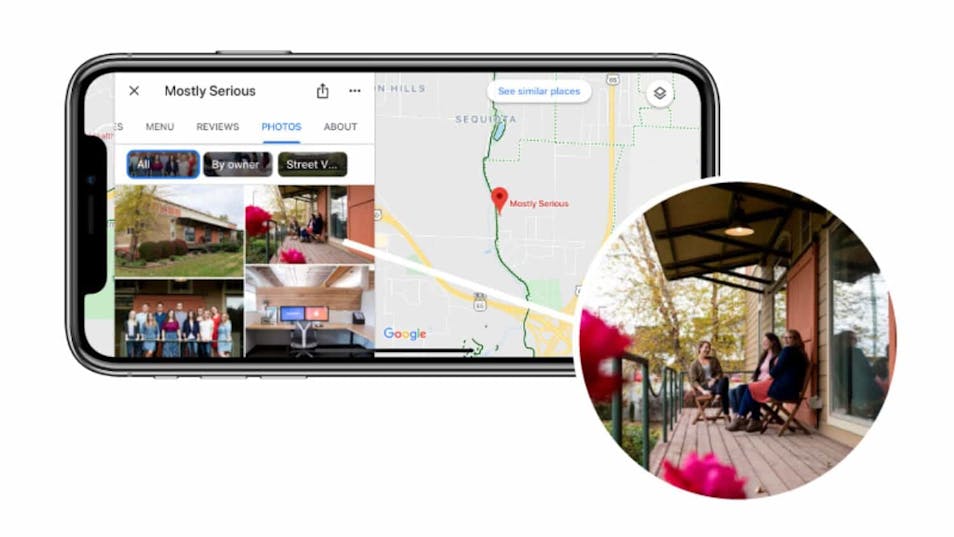
Not only can you upload your own photos to your GMB profile—you can categorize them by interior shots, exterior shots, photos of your team, and even photos of your business/organization identity.
Ready to get started with this tip?
Follow this handy guide through Google Support to start editing your profile. And if you need more help, you know who to call. (Us. Call us. Through our GMB profile!)
GMB Pro-Tip: Describe Your Services
Whatever you do, don't skimp on describing your services.
Accurately listing the services you provide plays a huge role in helping Google understand when your profile should show up in a Google search related to one of your services. If you own a dog grooming business, you absolutely want your profile listing to appear in local search results when people search for stuff like dog groomer near me. (Right? Right.) Filling out your services is the key to that connection.
Tip 2: Answer reviews and questions. With intention.
If you have a GMB profile, the odds are pretty good that sooner or later, a customer or client is going to leave a review on it. If public reviews make you feel a little sweaty, don't stress—reviews on GMB are valuable for so many reasons:
- They're an easy way to connect with someone who recently interacted with you.
- They allow potential customers or clients to observe how you interact with your audience.
- They're a high-visibility way to share information your audience is directly asking for.
- They're a great way to get totally organic feedback about how you could improve.
One of our favorite benefits of embracing reviews on GMB is that Google looks favorably upon high-activity profiles. That means engaging with your audience on GMB could boost your search visibility over time. You know that old saying the squeaky wheel gets the grease? That applies here, sort of.
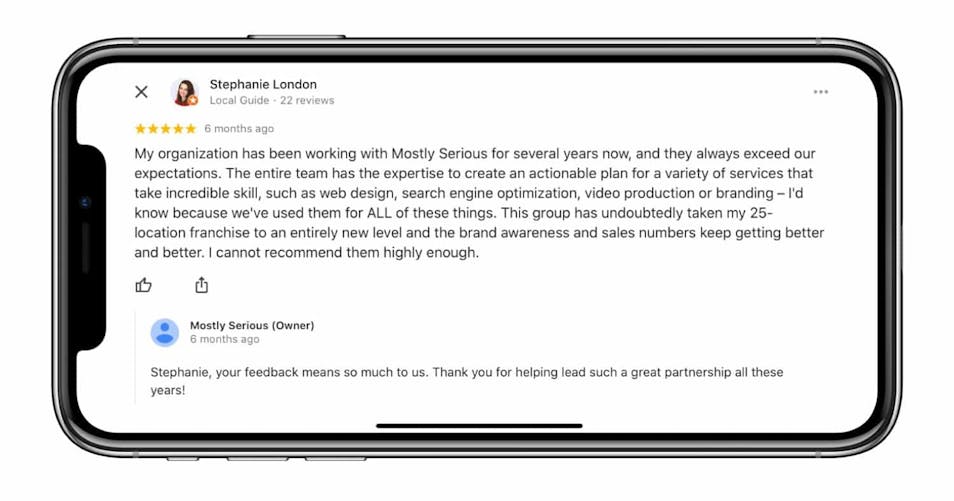
When a client leaves us a Google review, we respond ASAP with a genuine, personal reply. No canned copy-and-paste responses allowed.
GMB Pro-Tip: Ask for Reviews!
Concept ways to ask your clients and customers for Google Reviews. This could be an addition to your regular newsletter, a note at the bottom of an invoice, or a dedicated email to your customer base from the last 6 months.
Tip 3: Pay attention to the conversions made through your GMB profile.
Measuring the success of your website in terms of how and where people make a contact-specific conversion—whether it's by filling out a form, calling a number, sending an email—is critical. It helps you understand how your website can continually improve and at what point in their website visit your audience is ready to take the next step with you.
Now more than ever, that contact decision process is happening before visitors ever get to your website. And depending on how effectively your Google My Business profile represents your business/organization, that doesn't really matter.
We explain this phenomenon to our clients in this way: a contact conversion made through GMB—a phone call, a "Get Directions" click, etc.—is no less valuable than it would be if it happened on your website. A call is still a call. Foot traffic through your front door is still foot traffic. Off-site conversions happening through GMB should be measured just like any other because they are like any other.
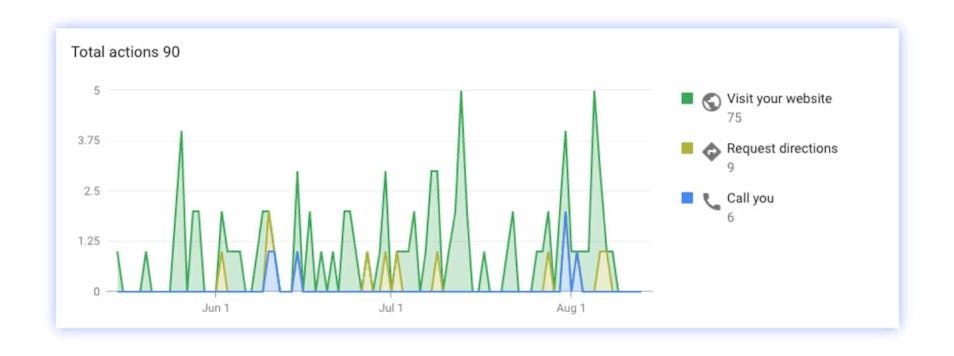
If one of your marketing goals is to make the phone ring, GMB can provide helpful context in the role it plays.
GMB Pro-Tip: Get comfortable with some light keyword analysis.
In its Insights section, GMB offers up some holy grail keyword data you can use to find out which keywords are responsible for sending your audience your way. Dive in to GMB's keyword information for your profile so you can better understand what queries people are searching for that ultimately get them in touch with you.
Want more hands-on help with your Google My Business profile?
Call on us—we're here to help.